Integrating HubSpot with Your Existing CRM: Tips for a Smooth Transition

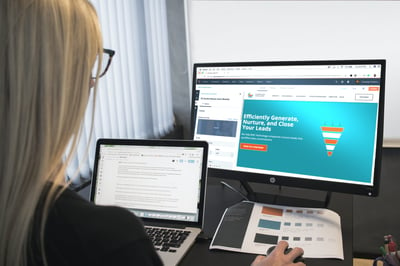
Introduction:
In the fast-paced world of modern business, having a well-functioning Customer Relationship Management (CRM) system is crucial to managing your interactions with customers and driving growth. Over time, as your business evolves and expands, you might find yourself looking for new tools and technologies to streamline your processes and improve efficiency. One such powerful tool that has gained popularity is HubSpot. If you already have an existing CRM system in place, integrating HubSpot can be a game-changer, but it requires careful planning and execution for a smooth transition.
Some essential tips to ensure a successful integration:
- Define Your Objectives: Before diving into the integration process, clearly define your objectives for incorporating HubSpot into your existing CRM. What specific features and functionalities are you seeking? Are you looking to enhance marketing automation, sales processes, or customer service? By understanding your goals, you can better tailor the integration to suit your needs.
- Assess Compatibility: Not all CRMs are created equal, and compatibility can be a crucial factor when integrating with HubSpot. Assess your existing CRM's capabilities and limitations, and determine if it can seamlessly integrate with HubSpot. If there are any roadblocks, explore workarounds or consider migrating to a more compatible CRM.
- Data Cleaning and Mapping: Data is the lifeblood of any CRM system. Before integration, it's essential to clean and organize your data to avoid any discrepancies or duplication. HubSpot and your existing CRM might use different data structures, so proper mapping of fields is critical. Ensure that all relevant data is accurately transferred to maintain consistency and integrity.
- Train Your Team: Switching to a new CRM system can be intimidating for your team members, so providing adequate training is vital. Offer comprehensive training sessions to help them understand the new processes, features, and benefits of integrating HubSpot. A well-trained team will be more confident and efficient in utilizing the new system.
- Test Thoroughly: Before going live with the integrated system, conduct extensive testing in a controlled environment. Test various scenarios to identify and resolve any issues that may arise during the integration. Testing helps you catch and fix problems before they impact your day-to-day operations.
- Start Small, Scale Gradually: To minimize disruption to your business, consider starting with a pilot group or a specific department when implementing the integration. This allows you to observe how the integration performs in a real-world scenario without affecting the entire organization at once. Once the pilot is successful, gradually expand the integration to other teams.
- Monitor and Measure Performance: After the integration is complete, closely monitor the performance of your CRM system. Keep an eye on key metrics, such as lead conversion rates, customer satisfaction, and sales pipeline velocity. Monitoring helps you identify any areas that may need further optimization.
- Seek Professional Help: Integrating two complex systems can be a daunting task, and seeking help from experts can make the process smoother. Consult with experienced CRM integration specialists or engage with HubSpot's support team to ensure you're on the right track.
Overcoming Challenges and Ensuring Data Security:
- Addressing Integration Challenges: Integrating two distinct CRM systems may come with its fair share of challenges. One of the common issues faced during integration is data synchronization. Ensure that data flows seamlessly between HubSpot and your existing CRM, avoiding any data silos or delays in updates. Implement regular data audits to maintain data accuracy and consistency.
- Another challenge is ensuring the compatibility of third-party apps and plugins. If your existing CRM relies heavily on third-party tools, ensure that they can smoothly integrate with HubSpot to avoid disruptions in critical workflows.
- Data Security and Privacy: Data security is of utmost importance, especially when integrating systems that handle sensitive customer information. HubSpot takes data security seriously and provides robust security measures. However, when integrating with your existing CRM, it is crucial to review and strengthen your overall security protocols.
- Consider employing encryption methods, multi-factor authentication, and role-based access controls to safeguard sensitive data. Conduct regular security assessments to identify potential vulnerabilities and address them promptly.
Leveraging the Power of HubSpot's Features:
- Unified Customer View: One of the primary benefits of integrating HubSpot with your existing CRM is gaining a unified view of your customers. By centralizing all customer interactions and data in one place, your team can better understand customer behavior and preferences. This holistic view enables more personalized marketing campaigns and more effective sales and support interactions.
- Streamlined Lead Management: HubSpot's lead management tools can enhance your existing CRM's lead tracking capabilities. Implement automated lead nurturing workflows to guide prospects through the sales funnel, minimizing manual interventions. With HubSpot's lead scoring and segmentation features, your team can prioritize and focus on high-quality leads for improved conversion rates.
- Enhanced Marketing Automation: HubSpot is renowned for its powerful marketing automation capabilities. Integrating these features with your existing CRM can significantly improve your marketing efforts. Leverage HubSpot's email marketing, social media scheduling, and content creation tools to streamline your marketing campaigns and engage with your audience more effectively.
- Improved Reporting and Analytics: Data-driven decision-making is essential for business success. By integrating HubSpot with your CRM, you can access comprehensive reporting and analytics that provide valuable insights into your marketing and sales performance. Utilize these data-driven insights to identify areas of improvement, optimize your strategies, and achieve better results.
Monitoring and Continuous Improvement:
- Continuous Optimization: CRM integration is not a one-and-done process. Continuously monitor the performance of the integrated system and gather feedback from your team to identify areas for improvement. Regularly assess the impact of the integration on key business metrics and make necessary adjustments to enhance efficiency and productivity.
- Flexibility for Future Growth: As your business evolves, your CRM needs may change. Ensure that the integrated system can adapt to new requirements and scale with your business. Choose a CRM integration approach that allows for flexibility and future enhancements to support your long-term growth.
Best Practices for a Smooth Transition and Ongoing Success:
- Establish a Clear Timeline and Communication Plan: A successful CRM integration requires effective planning and coordination. Establish a clear timeline that outlines each step of the integration process, including data migration, testing, and training. Communicate this plan to all stakeholders involved, ensuring everyone is aware of the schedule and their respective responsibilities. Regularly update your team on the progress and any changes to keep everyone on the same page.
- Monitor Data Quality and Cleanup: Data integrity is crucial for the effectiveness of your CRM system. During the integration, closely monitor data quality and conduct periodic data cleanup. Regularly check for duplicates, outdated information, and inaccuracies to maintain a clean and reliable database. Implement data governance practices to ensure that data standards are upheld across the organization.
- Encourage Collaboration and Feedback: Involve your team members in the integration process and encourage them to share their feedback and suggestions. Their input can help identify potential issues and improve user adoption. Foster a culture of collaboration, where employees feel comfortable expressing their concerns and ideas related to the new CRM system.
- Automate Repetitive Tasks: Take advantage of HubSpot's automation features to streamline repetitive tasks and workflows. By automating manual processes, your team can focus on more strategic activities, leading to increased productivity and efficiency. Identify areas where automation can be implemented, such as lead nurturing, email campaigns, and task assignments.
- Foster Training and Continuous Learning: Training should not end with the initial integration. Offer ongoing training and support to your team to ensure they are making the most of the integrated CRM system. HubSpot frequently releases updates and new features, so continuous learning will help your team stay up-to-date with the latest advancements.
- Measure and Benchmark Success: Set clear performance metrics to measure the success of your CRM integration. Track key performance indicators (KPIs) such as lead conversion rates, customer retention, and marketing ROI. Compare these metrics with your pre-integration benchmarks to assess the impact of the integration on your business goals.
- Plan for Data Migration and Backups: Data migration is a critical step in CRM integration. Develop a robust data migration plan to ensure a smooth transfer of information from your existing CRM to HubSpot. It's essential to have backups of your data before the migration to avoid any loss or accidental deletion of information.
- Seek Continuous Support from Experts: Even after the integration is complete, don't hesitate to seek support from HubSpot experts or consultants. They can assist with resolving any post-integration challenges, offer optimization tips, and keep you informed about new features and best practices.
Conclusion:
Integrating HubSpot with your existing CRM is a strategic move that can elevate your business operations and customer interactions to new heights. By following best practices, establishing clear communication, and fostering a culture of collaboration, you can ensure a smooth transition and ongoing success with your integrated CRM system. Continuously monitor performance, encourage learning, and stay open to feedback to make the most of your CRM investment. With a well-executed integration and a commitment to excellence, your organization can reap the rewards of a unified and efficient CRM solution for years to come.

