How to Find Which WordPress Theme a Site is Using

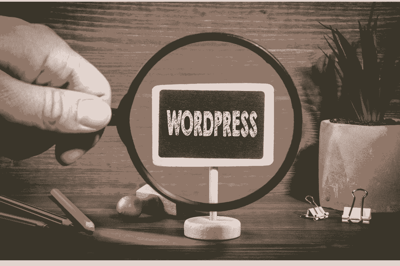
Introduction:
In the ever-evolving world of website design, choosing the right WordPress theme can be a game-changer. Whether you're a seasoned website owner or a newbie in the online realm, the quest for the perfect theme is universal. In this comprehensive guide, we'll delve into the art of uncovering the hidden gems of website design with the help of a WordPress theme detector. Along the way, we'll explore some of the best WordPress plugins and themes that can elevate your website's aesthetics and functionality. And the best part? We'll also reveal some fantastic options for free WordPress themes and plugins that won't put a dent in your wallet.
What Is a WordPress Theme Detector?
Before we dive into the details, let's clarify what a WordPress theme detection actually is. Essentially, it's a tool that allows you to identify the theme used by a particular website. This can be incredibly useful when you stumble upon a website with a design that resonates with you. By using a theme detector, you can uncover the name of the theme and, sometimes, even the plugins that have been employed to achieve certain functionalities. It's like peeking behind the curtain to see how the magic happens. But how do you use a WordPress detector? Let's find out.
-
Choose Your WordPress Theme Detector Tool:
To embark on your quest to discover the secrets behind captivating website designs, you'll need to choose a reliable WordPress theme detection tool. Thankfully, there are several options available online, and most of them are free to use. Some popular choices include ScanWP tool and WP Theme Detector tool.
-
Enter the Website URL:
Once you've selected your preferred theme detector, simply navigate to their website and enter the URL of the site you're curious about. Click the "Detect" or "Submit" button, and the magic begins.
-
Analyze the Results:
After a few moments of suspense, the WordPress theme will present you with a wealth of information. It will reveal the name of the theme, the author, and, in some cases, a list of active plugins. This is where the real treasure lies, especially if you're on the lookout for the best WordPress themes and plugins.
The Quest for the Best WordPress Themes and Plugins:
Now that you have the keys to unveiling the mysteries of WordPress themes, it's time to discuss how you can use this newfound knowledge to enhance your own website. Here are some strategies for finding the WordPress themes plugins that align with your website's goals and aesthetics.
-
Explore the WordPress Theme Directory:
One of the simplest ways to discover amazing themes and plugins is by visiting the official WordPress themes and plugins directory. Here, you'll find a vast collection of free and premium themes and plugins, all designed to cater to different niches and requirements. The directory offers a convenient search feature, allowing you to filter results by category, popularity, and user ratings. If you're interested in free options, use the keyword "free" in your search to narrow down the results. This is a great way to find the best WordPress themes detector free.
-
Seek Recommendations from the WordPress Community:
The WordPress community is a treasure trove of knowledge and experience. Participating in WordPress forums, groups, and social media communities can lead you to hidden gems. Ask for recommendations, share your website goals, and seek advice from fellow WordPress enthusiasts. They may suggest themes and plugins that have worked wonders for them, helping you discover some of the best WordPress themes and plugins out there.
-
Analyze Your Competitors:
In the world of online competition, it's essential to keep an eye on your competitors. Analyze websites in your niche or industry that you admire. Use a WordPress theme detection to uncover their themes and plugins. This not only gives you insights into what works well in your niche but also helps you find inspiration for your own site's design and functionality.
-
Read Reviews and Testimonials:
When considering premium themes and plugins, it's wise to read reviews and testimonials from other users. Platforms like ThemeForest and CodeCanyon provide detailed user feedback on their products. This can give you valuable insights into the pros and cons of various themes and plugins, helping you make informed decisions about which ones are the WordPress themes plugins for your project.
Unlocking the Potential of Free WordPress Themes and Plugins:
While premium themes and plugins offer advanced features and dedicated support, don't underestimate the power of free options. There are numerous free WordPress themes and plugins available that are not only high-quality but also fully capable of meeting your website's needs. Let's explore some notable choices in this category.
-
Astra:
Astra is a highly popular free WordPress theme known for its speed and customization options. With a library of starter templates, it's easy to get your website up and running quickly. Astra also pairs well with popular page builders like Elementor, making it a versatile choice.
-
Yoast SEO:
For optimizing your website's search engine visibility, Yoast SEO is a must-have plugin. This free plugin offers comprehensive SEO tools and guidance to improve your content's performance on search engines.
-
Elementor:
If you're looking to design stunning pages without any coding, Elementor is a fantastic free page builder plugin. Its drag-and-drop interface and extensive widget library make it a favorite among WordPress users.
-
WP Super Cache:
Speed is crucial for user experience and SEO. WP Super Cache is a free caching plugin that helps improve your website's load times by generating static HTML files. It's a simple yet effective way to boost performance.
The Power of WordPress Plugins:
Now that you've learned how to choose the perfect WordPress theme, let's shift our focus to some of the best WordPress themes plugins that can supercharge your website's functionality and take it to the next level.
-
Yoast SEO:
We mentioned Yoast SEO earlier as a tool for optimizing your website's search engine visibility. It's worth highlighting again because of its importance. Yoast SEO provides a step-by-step guide for improving your content's SEO, helping you rank higher on search engines like Google.
-
WooCommerce:
If you're planning to run an online store, WooCommerce is the go-to plugin. It seamlessly integrates with WordPress and offers extensive e-commerce features, including product listings, shopping carts, and secure payment processing.
-
Akismet Anti-Spam:
Spam comments can be a significant nuisance on your website. Akismet Anti-Spam is a reliable plugin that automatically filters out spam comments, keeping your site's comments section clean and hassle-free.
-
WPForms:
Creating contact forms, surveys, and other interactive elements is a breeze with WPForms. This user-friendly plugin offers a drag-and-drop builder, making it easy to collect valuable user data and feedback.
-
Wordfence Security:
Website security is paramount. Wordfence Security is a robust security plugin that helps protect your site from threats like malware, hacking attempts, and unauthorized logins. It also provides real-time monitoring and alerts.
-
UpdraftPlus:
Regular backups are a lifesaver in case of data loss or website issues. UpdraftPlus simplifies the backup process, allowing you to schedule automatic backups and restore your site with ease.
Conclusion:
In your quest to discover the secrets of website design, a WordPress theme detection can be your trusty companion. It allows you to unearth the themes and plugins that power captivating websites. With the insights gained from this detective work, you can make informed decisions to choose the best WordPress themes that align with your website's goals and aesthetics, whether they're premium or free options.
So, the next time you stumble upon a website that leaves you in awe, remember that with the right tools and a bit of exploration, you can unravel its design secrets and apply them to your own online masterpiece. Happy hunting!

