How To Integrate CRM (Customer Relationship Management) With Website?


The value of any Customer Relationship Management Tool is not in the tool or the features it provides to users. The value relies on how effectively it is used. This system is only as effective as the data it gets. Plenty of organizations fail to integrate their portal with their CRM. They do not integrate the CRM with their website they are not aware of the benefits they get with this integration. This integration can bring a lot of value to any organization including effective time management and marketing outreach to name a few.
Websites are not just for showcasing a company on the web world anymore. The reason is that more and more people have started ordering services and shopping online. Of course, the number of online buying and selling differs across different niches. However, in certain instances, the whole of a company's margins come from online orders. For organizing the web-based buying and selling of things, many companies these days rely on CRM Solutions that help with automation. Integration of CRM with a website can be beneficial in many ways.
What is CRM Integration?
CRM denotes Customer Relations Management and it is nothing but a software product that permits automated collection and processing of different data that your customers submit on your portal. Nevertheless, Customer Relationship Management is not just about gathering fundamental information about customers. The reason is that even standard web analytics tools can do it well. With CRM, you can do a lot like those mentioned below:
- Can increase your Return on Investment
- Can help with increasing centralized customer support, sales and marketing strategy.
- Bringing together sales and marketing operations into an organized process
- Management of your existing customer base and addition of new prospects from leads
CRM integration denotes bringing together your CRM Software with the Content Management System of your websites like WordPress, Joomla and Drupal. Once the process of integration is over, you will get a powerful and robust tool that will aid with the management of your customer base better so that their requirements can be rightly met. When you integrate CRM with the content management system on your website, you can get a better picture of the sales process. Even, it will help you benefit from incoming data by fine-tuning your sales activities and bringing better outcomes.
How to Integrate CRM with your Website?
There are different ways to integrate the CRM of your choice with your website:
- You can select a solution like Salesforce that brings together a bunch of CMS automatically. However, when you choose this method, it will cost you quite a large sum every year. Your employees will probably be in a position to install and configure the software and if needed, you can also get support from the provider.
- You can place your order for CRM Integration as a service from an organization that offers this service. Here, the point to remember is that some CRM solutions might lack some modules like automated integration into CMS. So, you will have to add these modules with the help of a specialist, who can configure the CMS for you. With the help of a specialist, you can bring down the time taken for data syncing and configuration.
- Otherwise, you can also place your order for a custom CRM solution if you are particular about your requirements. However, this method will take time as compared to buying a product and using it out of the box. However, it can be customized as per your needs.
The method you choose for integrating CRM with your website will rely on your organizational goals and your preferences.
How to Integrate HubSpot CRM and Website?
Of course, you can find many CRMs in the market. But, HubSpot CRM is beneficial in many ways. Your website is generally the first impression for any person interested in gathering information about your website. In case, the visitors to your website wish to engage more deeply with your business, you should provide the opportunity for them to connect so that you can get more leads to your business. When the contact details of your website visitors are gathered using a separate system and not your CRM, you might overlook them. As mentioned earlier, HubSpot CRM is beneficial in many ways. One of the key benefits is that it will help you gather all customer information in a single place. So, if you have registered for HubSpot CRM, you should make sure that it is integrated with your website so that you can begin gathering details about the visitors to your website and all other valuable analytics as quickly as possible.
Things Needed for the Integration:
For the integration of HubSpot CRM and your website, you will first have to install the tracking code of HubSpot. You can do this on your HubSpot pages. The point to note here is that the tracking code of HubSpot is installed instantly on all the hosted pages related your HubSpot. Nevertheless, if you are not hosting your entire website with HubSpot, you will have to take care of the task of installing the tracking code manually on your website. You can do it by following the instructions given below:
How to Install HubSpot Tracking Code?
The first thing you will have to do is to navigate to the tracking code in your HubSpot Account. Once you are into your HubSpot Account, click on the settings icon that you can find in the main navigation bar. Choose reports & analytics tracking that you can find in the left sidebar menu. Then, click copy under the embed code field. The window will look like the image given below:
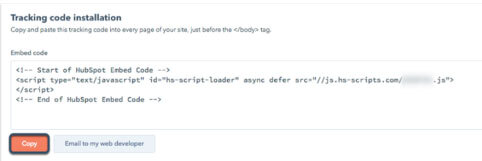
Once the code is copied, you will have to paste it to every page on your website. Where to paste will be your question. You should paste it immediately prior to the body tag in the HTML code of each page on your website. The steps you will have to follow for accessing the HTML code will vary slightly as every CMS/website has a different structure. So, if you are not aware, it is better to get help from your IT department or people with some technical knowledge in this regard.
Once the installation of the tracking code is done, every time a person submits any data through a HubSpot form, it will go straight into your Customer Relationship Management alongside all your other contacts.
The Other Integration Techniques:
Apart from the installation of tracking code, you have other methods as well for integrating your website with your CRM. The first is that if your website is on WordPress, you can use the HubSpot WordPress Plugin to easily integrate. The second option is to use embeddable HubSpot Forms on your website.
Why Should You Use HubSpot CRM?
You might think that there are other CRMs and why HubSpot is widely used and accepted. When you integrate your HubSpot CRM and your website, you can leverage the data that are readily available. In turn, you can keep an eye on how well your website generates leads and traffic. Also, you can know what can be done to improve traffic to your website. Further, HubSpot CRM will provide you with advanced lead intelligence, which will help you turn more leads that you get from your website into customers.
To track leads and to start gathering details about your visitors, it is essential to ensure that your business website is connected to a CRM.
Benefits of Integrating CRM and your Website:
Your marketing team can benefit a lot when your business website is linked to a CRM. Here are a few benefits you can expect from this integration that makes it worth considering:
Provide Better Customer Experience:
You know that customers are the key people, who can contribute a lot to the growth of your business. So, you will be particular about providing the best experience to your customers. This becomes possible with website and CRM integration. In case, you do not provide full support to your customers at every stage as they gather information about your products, compare prices and converse with customer service and work with your business, there is every chance that they get a poor experience with your website and business. In turn, the chances of losing them will be more. So, investing in CRM technology will help you with making the best business decisions by considering customers as the focal point. As a result, they will start getting the best experience from your website and business. In turn, they will turn out to be loyal to your business.
Less Admin Work and Increased Productivity:
Studies show that nearly 32% of sales representatives are spending more than an hour entering data daily. In case, you do not integrate your website and CRM, then you are wasting the precious time of your sales team on data entry. You might think that exporting the data from the website and importing it into CRM will not take time. But it is not a good decision either. Above all, manual entering of data can lead to human errors as well. You can remove all export-import and manual copying and pasting work by going for automated integration between HubSpot CRM and your website. In turn, you can achieve better productivity as it frees up your marketing time to focus on crucial things.

