Why HubSpot CMS is Best for SEO?


The advantage of HubSpot when it comes to Search Engine Optimization is that everything in the marketing and content management system hubs in HubSpot is built with SEO in mind. All these are created to be used by marketers. In other words, you need not have coding knowledge to use HubSpot CMS. You can just pay attention to the content. The rest of the technical things are handled by the CMS itself.
Further, to make your website and blog SEO-friendly, HubSpot also offers a wide range of content planning tools. With these tools, you can get ideas for useful content right within the platform. It even lets you seamlessly connect your portal, marketing and blog together. In turn, you can get a complete record of the journey of leads. For instance, you will be able to see how a lead finds one of your blogs. Then, you can also know what actions he/she takes. So, you should confidently choose HubSpot if you fall under one of the following categories:
- SEO is your top priority
- You wish to get ready-to-export and easy-to-understand reports
- You look for visibility on how Search Engine Optimization and organic traffic contribute to your revenue
- You use HubSpot CRM and other HubSpot Tools
- You are running an inbound marketing campaign
How HubSpot Helps to Improve Your SEO?
For those, who have already used HubSpot, they will well be aware of the great SEO Tools they get with the HubSpot Marketing Platform. If you do not know, here are some details you should know:
SEO Recommendations:
One of the important benefits that HubSpot offers concerning SEO is that you can get a complete list of SEO recommendations for your whole website. The SEO tools that HubSpot offers can evaluate all content that is hosted on HubSpot. Also, it will recommend ways to improve. In turn, you can increase the probability of search engine result page ranking for your website.
For instance, you will get recommendations on URLs, tags, meta descriptions and meta titles for your blogs and posts. To use the tool, all you have to do is just go to the marketing tab of HubSpot. Thereafter, you can go to the planning and strategy tab, where you will find the option called SEO. On this option, you will find another option called recommendations. From here, you can get the best recommendations to improve SEO for your posts.
Once you make the suggested changes or when you are making the changes, the SEO tool will automatically scan the content. It will update the recommendations if further improvement is required. Once you improve one of your web pages, you can move on to analyzing another page. To do this, you will have to click on the option called “Add an URL”. You can find this option in the upper right corner of the page. Now, enter the URL of the page that you want the SEO tool to scan. After scanning, the tool will give a list of recommendations.
SEO Optimization Panel:
As and when you create a piece of content on HubSpot, you will get suggestions on ways to optimize the content for SEO. This content can be anything like blog content, website page content or the landing page. You can get suggestions to optimize the content in HubSpot CMS before you hit the publish button.
You can use this option when you are creating the content. Otherwise, you can also use this option when you edit the content before publishing it. To optimize any content before you publish it, all you have to do is to click on the tab called “Optimize”. You can find this option on the left side of the page when you review the content.
Here, HubSpot will provide you with many considerations. Also, the tool will let you know whether you have optimized the content rightly. If any further changes are required, it will give the appropriate recommendations. Once you do the recommended changes, you will see a green tick. Otherwise, you will see the action due button.
What if you wish to optimize the content that you have already published for search engines? Even you can optimize the content that you have already published. To do this, you will have to use the edit page option and then follow the same process as discussed above to optimize.
Content Strategy Tool:
The Content Strategy and Planning Tool is one of the best tools in the SEO toolkit that HubSpot offers. This tool will make it simple for you to plan and execute your topic cluster and pillar page strategy. With the help of this tool, you can spot the primary keyword that you should pay attention to. Then, you can use the tool for planning the content around the keyword.
To do this, you will have to go to marketing and then planning and strategy. Then, you will have to go to SEO and then topics. Once you are there, you can see your existing topic clusters. Also, you will get the option to add a new topic to begin planning a new one.
So, with these SEO tools available in HubSpot CMS, you can improve the SEO performance of your website. In turn, you can make sure that your website gets a better ranking in search engine result pages.
What Makes CMS Hub Special For your SEO Needs?
The CMS Hub offered by HubSpot is one of the most powerful platforms. It is powerful when it comes to not only creating but also optimizing enterprise, medium and small business websites.
In addition to offering built-in SSL Certification, responsive themes and blogging tools along with an auto-generated sitemap, the CMS offers auto-generated suggestions to optimize your content. Further, you can get robust analytics combined with many features that can quicken your website. The speed at which your website loads is one of the key things that search engine spiders look at when ranking your portal. So, HubSpot CMS ensures that your site loads faster. Further, it offers multiple tools for URL redirecting, pillar page link modules and creating and managing navigation menus. All these tools are aimed at improving the SEO ranking of your website.
HubSpot will help you customize your on-page SEO elements of a particular post or page. Further, it will aid you by offering SEO recommendations when you create content. For instance, you will get recommendations like including the long-tail keywords in the title. Also, you will get a suggestion to add a meta description and to include at least a couple of sub-headings in your content. In turn, your content will become readable not only for visitors but also for search engine spiders.
Also, on blog posts, the optimize tab in HubSpot will let you know the best SEO practices that you have followed successfully. For instance, you will get appreciation when your content is within the optimal word count. In the same way, you will be appreciated for the addition of image alt text and for hitting a solid number of links.
Before you publish your content, you will get the opportunity to change the URL slug. Also, you can add a feature image, meta description and tag. Further, in HubSpot, you can preview how your post will look on desktop, tablet and mobile before you publish.
HubSpot will not stop even after you publish your content. You will be provided with the opportunity to see the performance details of each page and post on your website. For instance, you can see the performance tab in HubSpot. When you are in this tab, you can choose the date range to analyze your posts. For instance, you can see details like exit rate, bounce rate, new contacts, submissions and view details over a particular period. You will also get the option to personalize the HubSpot dashboard by addition of different metrics, reordering or removing some metrics that are not helpful to you.
Let us consider that you feel that a specific page or post is not performing as expected. In this case, you can go to the optimize tab in HubSpot to see more SEO recommendations that you can implement.
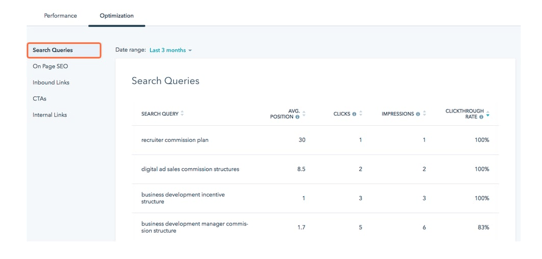
Further, the recommendations tool of the CMS Hub will scan your whole domain and the associated subdomains. Irrespective of whether they are hosted on HubSpot or some other CMS, you can get a broader idea of SEO opportunities through the recommendation tool that HubSpot offers like the picture below:
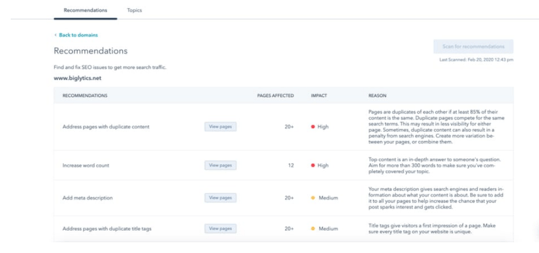
CMS Hub also offers a wide range of built-in features to make sure that your website loads at a faster pace. This encompasses page caching, combined CSS files, Minified JavaScript, automatic image optimization and compression and a global CDN.
Conclusion:
In short, with its benefits for SEO like excellent insights, easiness to use and exclusive content creation and management features, HubSpot will make SEO possible. You need not have to be an SEO Expert to optimize your web pages. You can simply follow the recommendations that HubSpot gives you to optimize your pages for search engines. In turn, you can see your web pages and blogs ranking better in search engine result pages.

